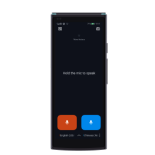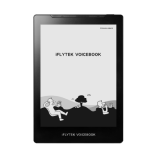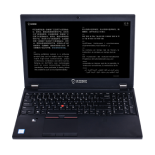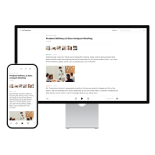-
Automatically start up when connected to the charger in the shutdown state.
1. Connected the charger in the shutdown state, the device will automatically turn on.
2. If the device is turned on and turned off while charging, and upplugging the charger, the device will also automatically turn on.
3. Both of the above situations are normal phenomena.
-
What knowledge is covered
Words and phrases: British American pronunciation, phonetic symbols, phonics, detailed interpretation..
English Sentence:Translation
and so on
You can scan and experience more detailed information.
-
How many times can I press
Will the scanning tip be damaged if it is used often? What are the max pressing numbers for the tip?
iFLYTEK Smart Dictionary Pen equips with high-quality scanning tip, tested with more than 100,000 times, so you can feel assured to use.
-
Speed of scanning words
Speed of scanning words
-
Does the translation result support broadcasting
1. Broadcasting translation results with dictionary content is not supported.
2. It supports manual broadcasting translation results without dictionary content. Click the TV "T" icon on the translation result page, and the dictionary pen will broadcast the translation results
-
If the user is not in the optional regions of the dictionary pen, how to select the region?
1. At present, dictionary pens are not sold in other regions other than optional regions.
2. If the user is not in the optional regions, he can choose the region at will, then turn on the Auto-switch Servers and restart the dictionary pen. The system will automatically select the nearest server. In this way, the incorrect selection of the region will not affect the user's use.
-
How to update the softwares of the device?
Manual upgrade: If the dictionary pen is already connected to the internet during non charging or in use, the new version can be manually detected through [Settings- Update]. When a new version is detected and the battery level meets the requirements, it can be downloaded and installed.
Note: Upgrading does not consume memory.
-
Will the fill light cause eye damage
The fill light is designed to enable the camera to capture clearer text images, improve recognition accuracy, and the brightness is within the normal range. Under normal use, it will not affect vision (the fill light brightness does not support adjustment).